INFT1206 - Introduction and Preface
Welcome to INFT1206 - Web Development - Fundamentals, with Professor Clint MacDonald.
In this course, you will learn the basics of web development from the ground up assuming learners have no prior experience. For those with experience, some portions of the course will be a good review but you will still learn things from someone with more than 30 years experience developing websites. It is important to understand the fundamental concepts of web development before you worry about technologies, languages, or modern techniques. No matter if you are working on a 10 year old site or making a new modern site, the fundamentals are still the same.
Attendance
I cannot emphasize enough how important attendance is. Even if you have prior experience in web development, you will learn new things and learn the ways of the ninja (lol), but seriously, the labs and tests are marked by your professor, and therefore it is important for you to learn what is important to them and what the expectations are for each lab and test individually.
Assessments
| Assessments | Details | Weighting |
|---|---|---|
| Labs | Practical Assignments (10 @3.5% each) Weeks 2,3,4,5,6,8,10,11,12, and 13 Due 6pm Fridays |
35% |
| Test 1 | Term Test 1 - Week 5 | 20% |
| Test 2 | Term Test 2 - Week 9 | 20% |
| Test 3 | Term Test 3 - Week 14 | 25% |
Submissions and Late Penalties
Most submission in the early part of this course will simply be URL to the hosted solution on the opentech server. You will not submit files through DCConnect or email for these labs.
For the term tests and last few labs, you will submit your files directly through DC Connect.
Late Penalties
Late penalties will be strictly enforced in this class. You will receive a 25% penalty per day if your submission is after the due date/time. Yes this means even if it is 1 minute late. It is the student's responsibility to ensure submission is on-time and incidents such as erroneous uploads, internet down-time, file errors etc. will not be considered valid reasons for late submissions. That is, do not leave it to the last minute or you will get penalized. After Monday at 6pm, submissions will receive a mark of 0
Extensions
Generally, extensions will not be given for any reason unless arranged more than 24 hours in advance of the due date/time and you must request such extension in writing through MS Teams, you will receive a written response from me within 1 business day of your request.
In no way will any extensions be negotiated right before or after the deadline
In the rare, but possible occurrence that the difficulty is the fault of your professor, fairness will apply and extensions will be issued to all students equally to allow for clarification.
Software
In this course we will use several different software packages.
Weeks 1-8
For the first 8 weeks of the course, we will use the opentech server on campus to publish our developed web pages. This will enable you to learn the process of publishing your content to a public space and the important details of doing this. We will use software such as Visual Studio Code, Putty, FileZilla (FTP), and PGAdmin4 along with various browsers to learn our development path for the early weeks.
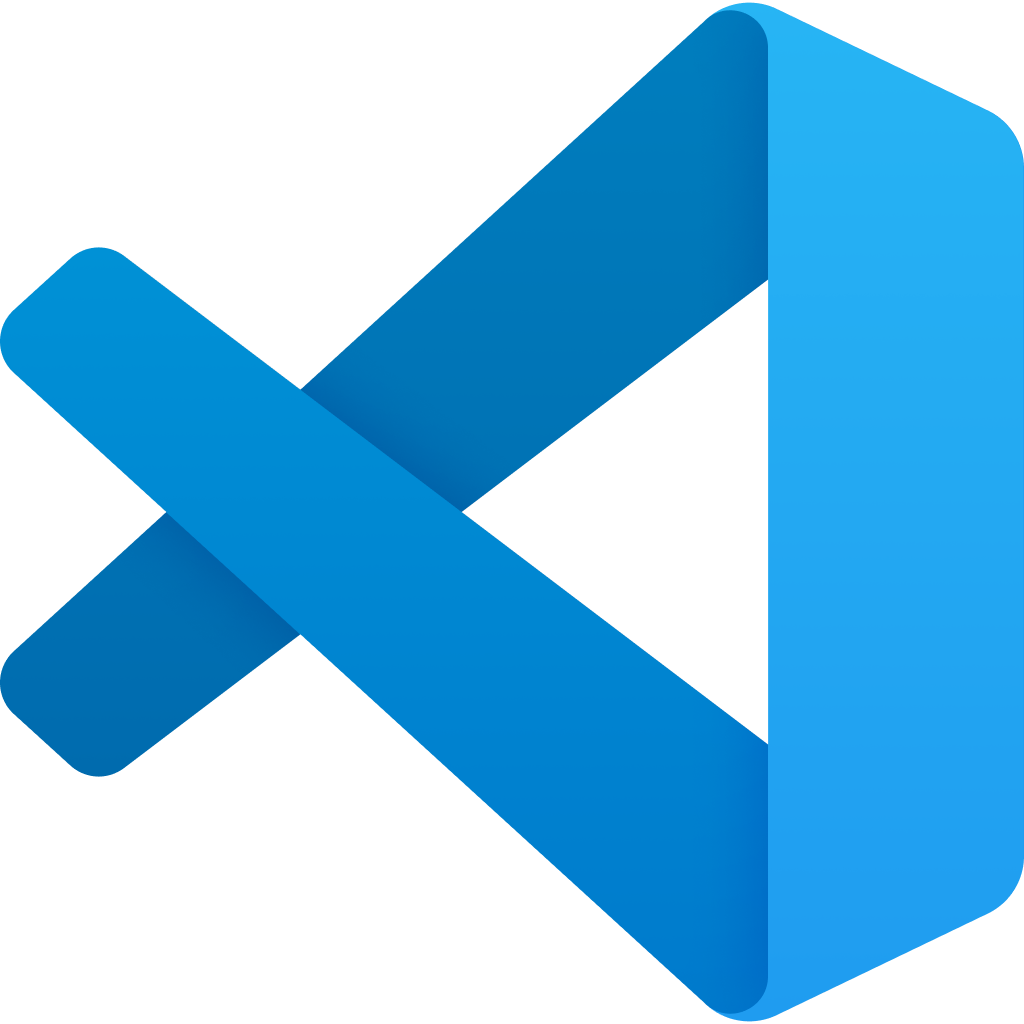 Visual Studio Code
Visual Studio Code
Visual Studio Code will be out main editor for the entire course. VSCode has quickly become the most used goto development tool for many technologies, websites, and applications. We will leave old user interfaces behind and use modern tools. Most learners will already have visual studio code installed, however if you do not, you can obtain a copy for free here
VSCode Plugins
The following plugins are optional, but highly recommended.
- HTML Checker - by Narlotl
- #region folding for VS Code - by maptz
- Code Spell Checker - by Street Side Software
- htmltagwrap - by Brad Gashler
- Live Server - by Ritwick Dey
 Putty
Putty
Putty is a telnet application that allows you to login to a Linux server and run Linux commands remotely. The commands you can run are limited based on the permissions you have been given and the permissions assigned to the folders on the server. We will use Putty in this course to access your personal space on the server, change your password, and execute database scripts against your personal database.
 FileZilla
FileZilla
FileZilla is an FTP (File Transfer Protocol) application that connects to a remote server and transfer files back and forth. This application allows you to copy files from one computer to another. There is a lot more involved, but for now that is what we need to know. We will be using this program right away in week 1 and throughout the entire term, so get it installed right away.
Weeks 9-14
In the second half of the course you will install server software on your laptop such that you can entirely host a website with database integration entirely locally. This means you will be able to work on your entire solution without an internet connection.